
How to find sold items on eBay and how sold listing on eBay word are among the questions answered in this article with a detailed step by step process to help guide you.
What is eBay?
eBay.com is an e-commerce platform or a virtual marketplace and auction site where buyers and sellers can congregate and buy and sell products. You can browse various categories, including Clothing & Accessories, Antiques, Jewelry & Watches, etc. Each product available for sale usually has details such as pictures, description, and a minimum asking price.
All auctions held on eBay have a minimum starting bid, and once you place an offer on an item, you engage in a contractual agreement to buy it if you win the auction.
Top 4 features of eBay
How exactly does eBay work, and what are some of the things you can do on the website?
1. You can bid on a product
Bidding is an effective way of saving money and making sure no one else can buy a product you have set your eyes on. However, once you enter a bid and incidentally win it, you are contractually obligated to purchase the product. And if you are smart and play your cards right, you can end up buying products for much lower prices than retail. But, if you are looking to buy something vintage or a collector’s item of some sort, be prepared to lose some money because auctions for such products can sometimes really get out of hand.
2. You can haggle
Depending on the item, you may be able to persuade their owners to sell them to you for lower prices than their current asking ones. Present a “Best Offer” for an item, naming what price you are prepared to pay for it. Coincidentally, if the seller is desperate enough to make a sale, they may accept your offer or make a counter-offer that you can accept.
3. Take advantage of the fixed pricing if you are in a hurry or don’t want to haggle
If you don’t feel like bidding for an item on eBay or trying to talk the seller into lowering the price, many items have the option to Buy It Now at a fixed price. No elaborate process of contacting the seller or any form of haggling. Like any other mainstream e-commerce site, you can add your product to your cart, pay for it, and have it delivered to you.
4. You can sell products too
Want to get rid of stuff lying around the house? But you don’t want to throw things away since it’s still in relatively good condition? Just put them up on eBay and watch people battle it out to buy your product. Now when you do put up a product to sell, you need to enter a minimum price. Make sure to perform proper research to be able to determine an apt price. You can use sold items or sold listings to do so. More on this later in the article.
However, the process of finding a particular product to buy or understanding what would be a fair price for you to sell your product can be slightly finicky. This article aims to provide you with a guide on how to navigate completed listings.
What is eBay sold listings?
Before that, what exactly are eBay sold listings? These are listings of products that have run their course and it has ended in either a sale or has remained unsold. These listings hold valuable information, especially if you are looking to sell something. Through these lists, you can get a general idea of how popular a category or a particular product is. From this, you can decide your products’ pricing and predict how quickly it can be sold.
Surprisingly enough, many beginners on eBay don’t know how to search the completed listings. You can search through way sold listings through the website. Or, you can use another smart option- a website known as ebaysold.com. Step by step instructions for both the options is provided later in this article.
How to search sold items on eBay using a desktop
The process of finding sold listings on your desktop is the easiest. Here is the step-by-step process
1. Boot up your desktop, then go onto the ebay.com website.
2. Log into your account
Once you have logged in, you will be redirected to the eBay homepage. It should look something like this-
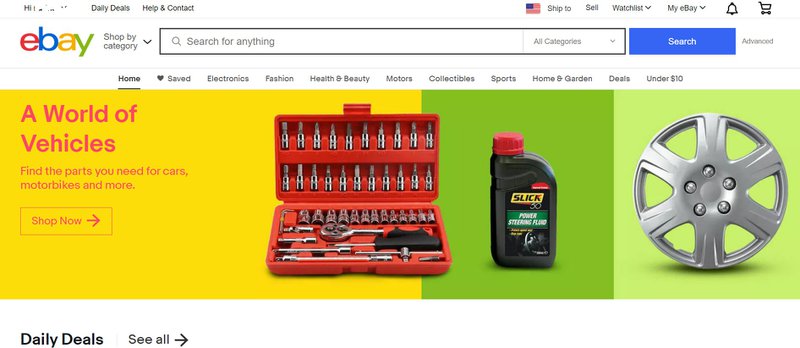
3. In the search bar, type in the product description/ category/ name you are looking to sell. Try being as specific as possible. We will be using “leather jackets” as an example.
Once you are done typing, click on Search or press enter.
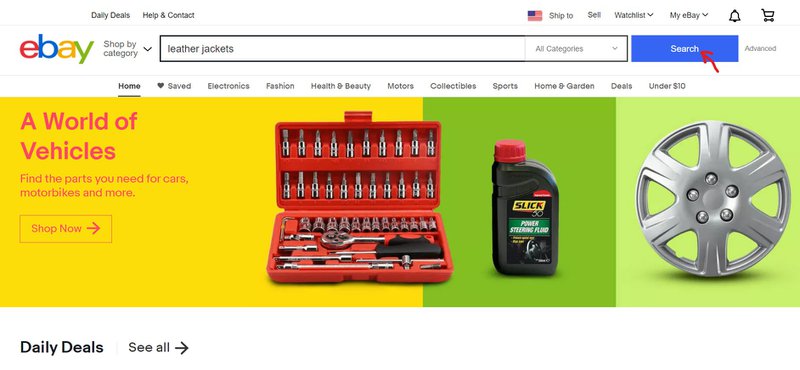
4. Once the search results load, click on the small ‘Advanced’ button beside the blue Search button (circled in red below).
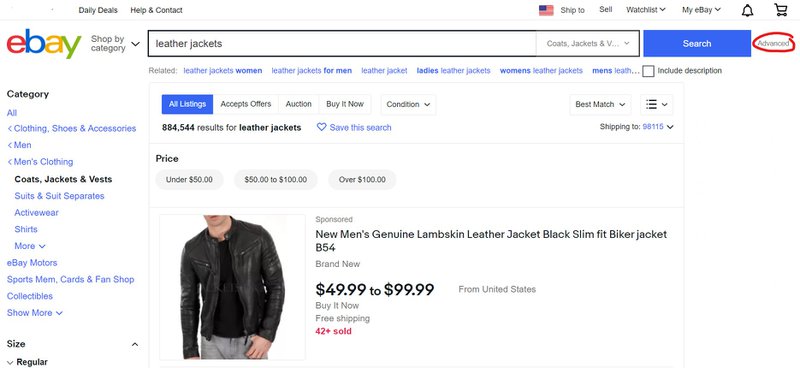
You will be redirected to the page below.
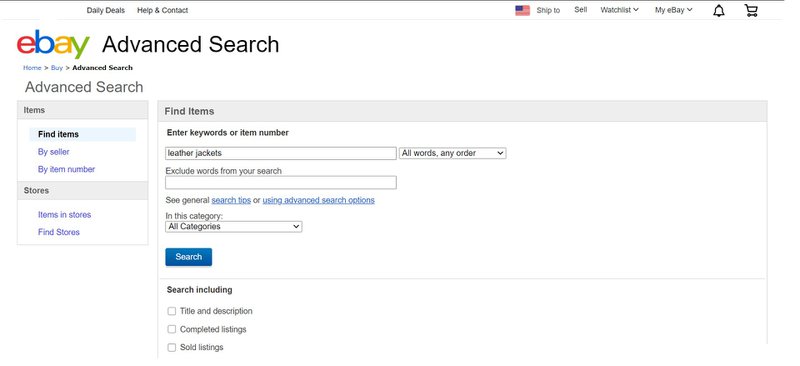
5. Under the Search Including title, you get three options- Title and description, Completed listings, and Sold listings. Check the Sold Listings box.
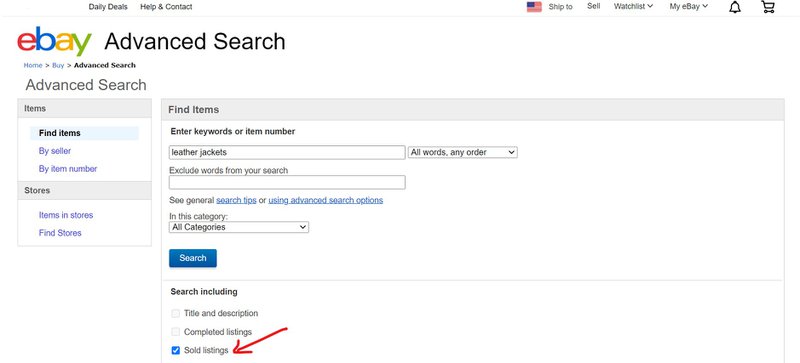
6. Click on the blue Search button.
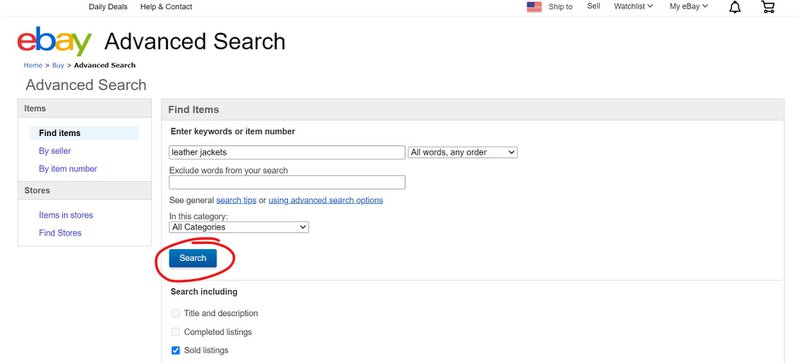
You will get the Sold Listing of Leather Jackets on the site.
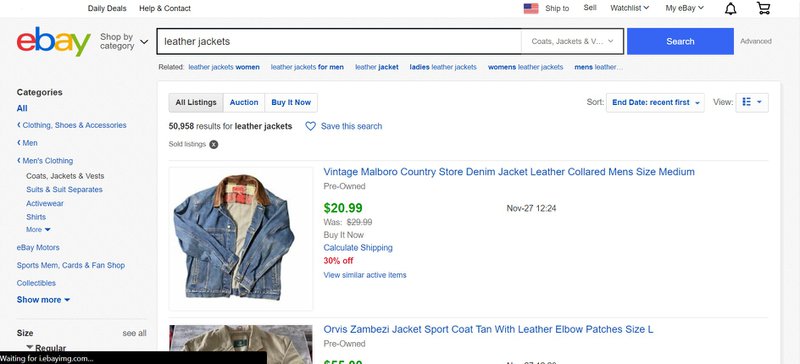
How to search sold items on eBay on the android app
The process of finding sold listings on the android app is just as easy, if not easy. Just heed the following steps properly.
1. Install the eBay app from The Play Store.
2. Open up the app, log into your account, and enter the product you are looking for in the search bar. For example, “leather jacket.”
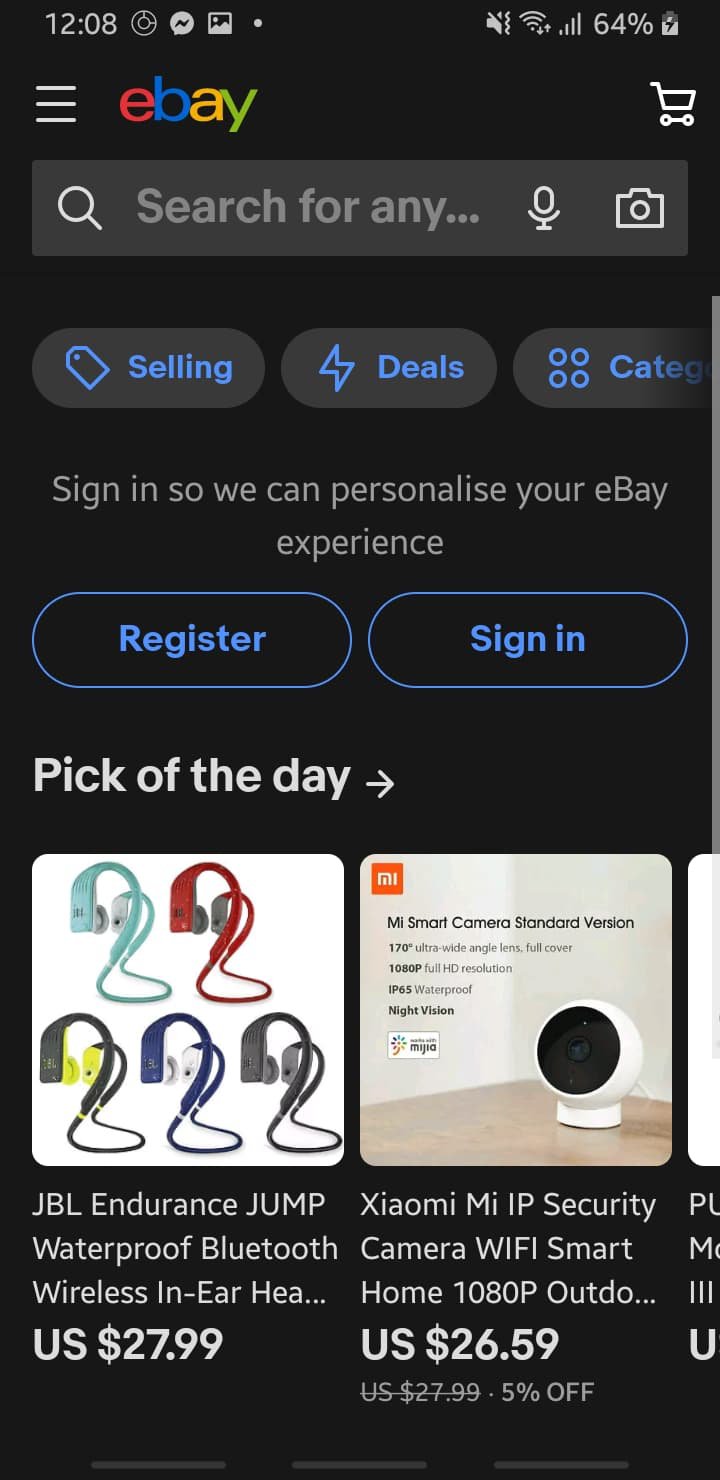
3. Once the search result page loads, press on the blue Filter option as marked below.
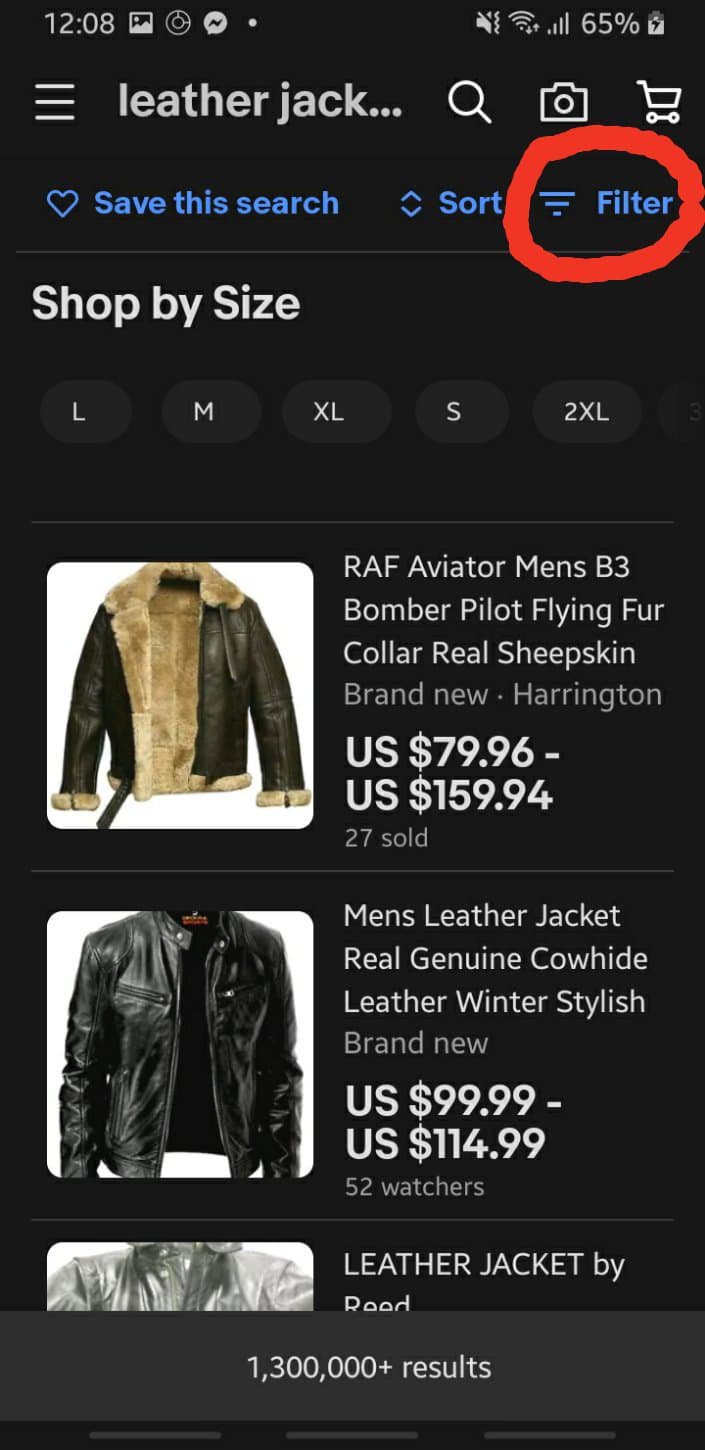
4. Scroll down on the options that show up on your screen and press Show More. You will now have access to a few more options that weren’t there previously.
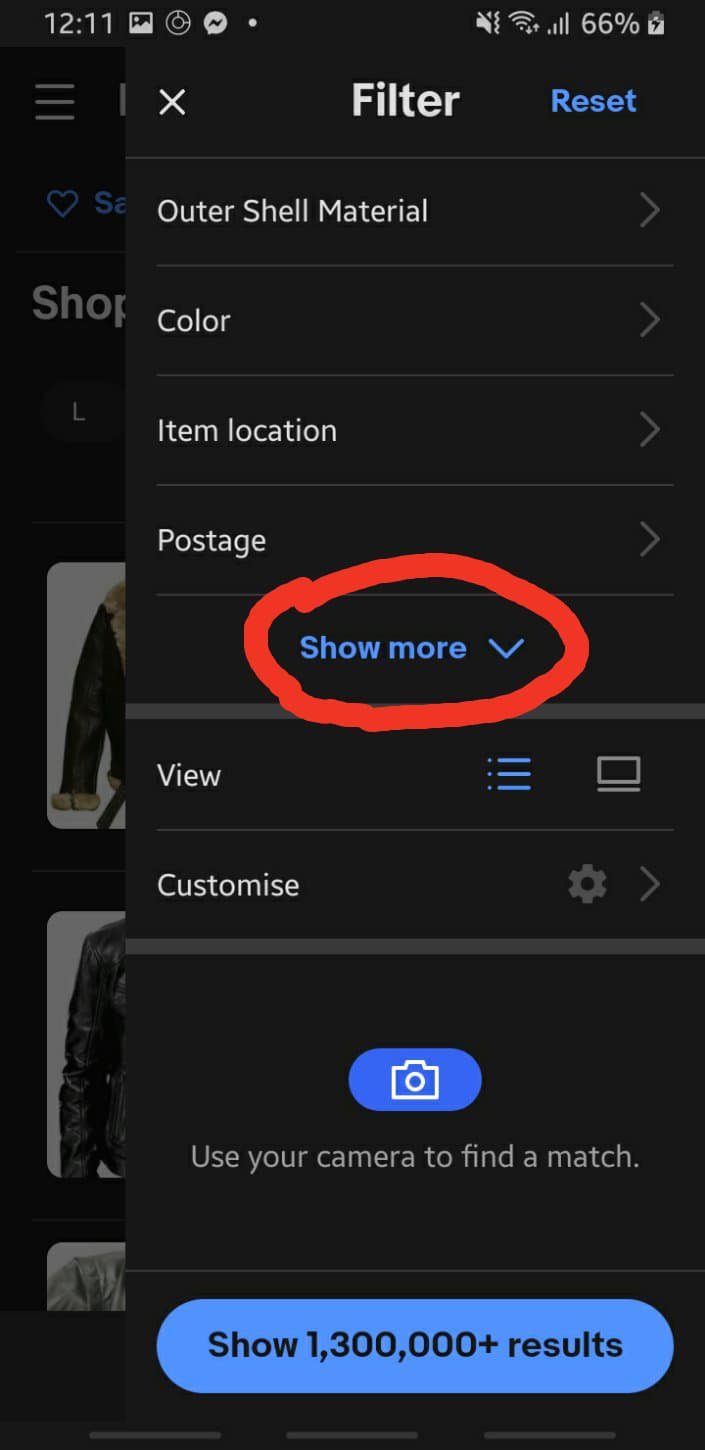
5. Turn the Sold Items option on.
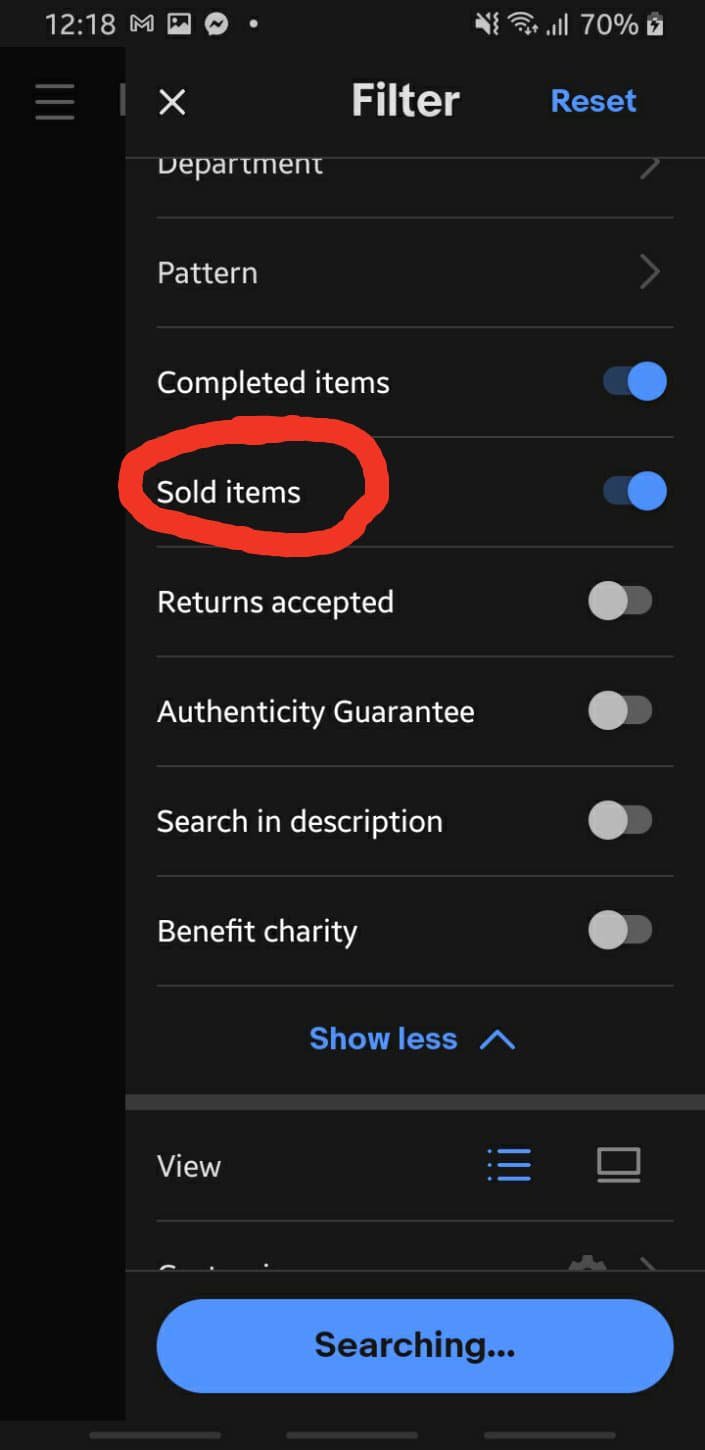
6. Hit Done.
7. The page will refresh and give you Sold Listings for Leather Jackets.
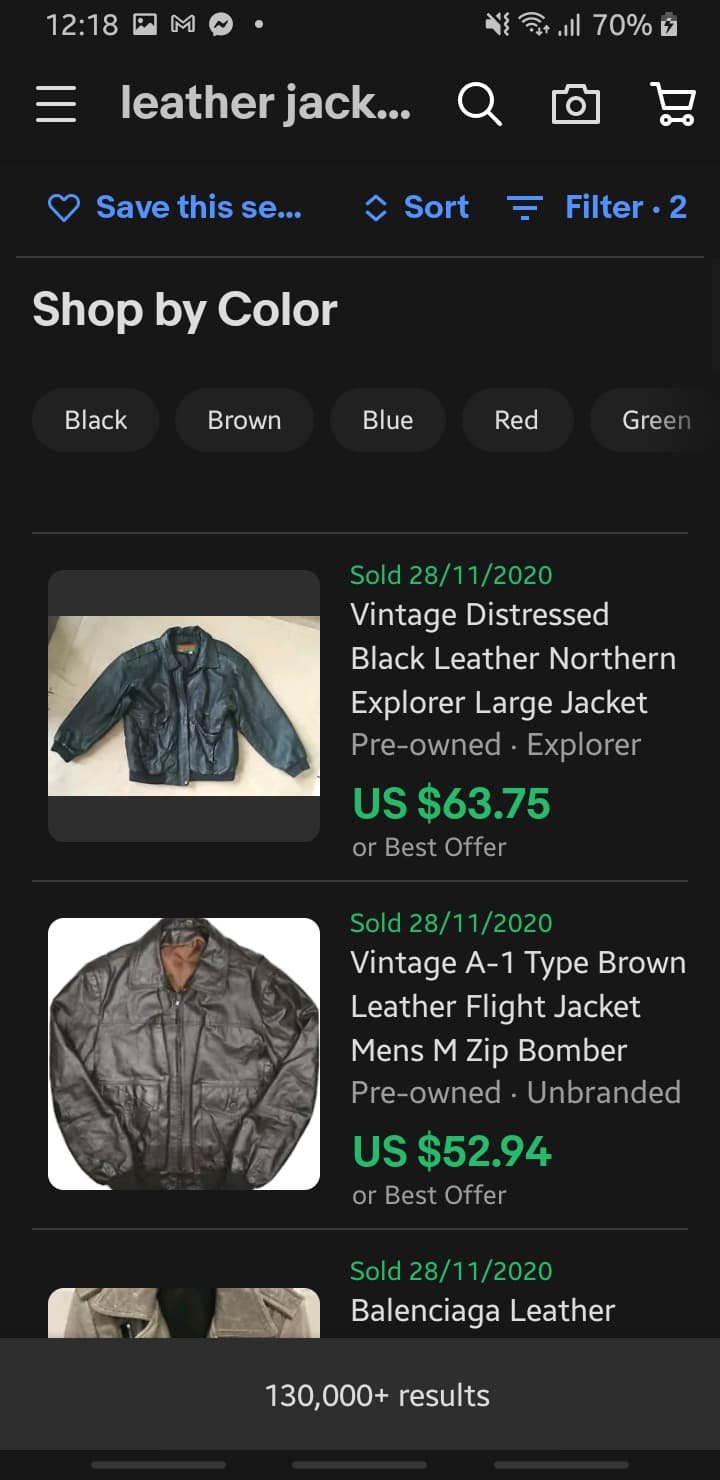
How to search sold items on eBay on the ios app
1. Install the eBay app from The App Store.
2. Open up the app, log into your account, and enter the product you are looking for in the search bar. For example, “leather jacket.”
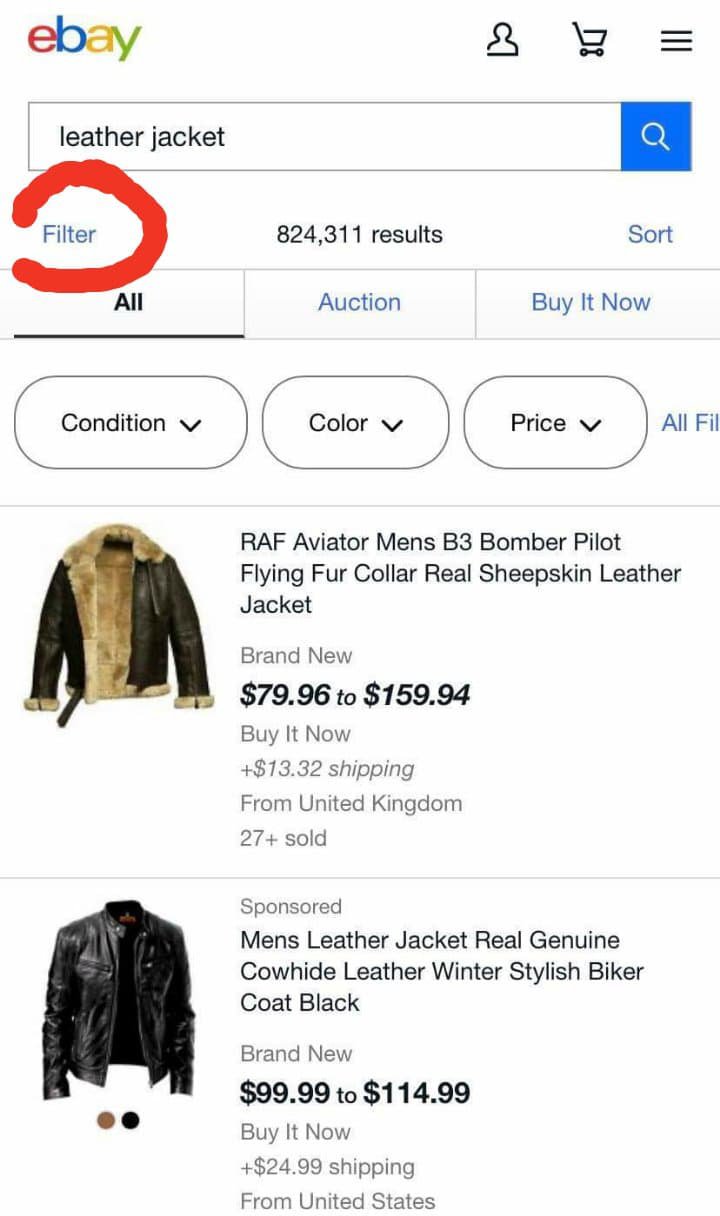
3. Once the search result page loads, press on the blue Filter option as marked above (circled in red).
4. Turn on sold items and completed items.
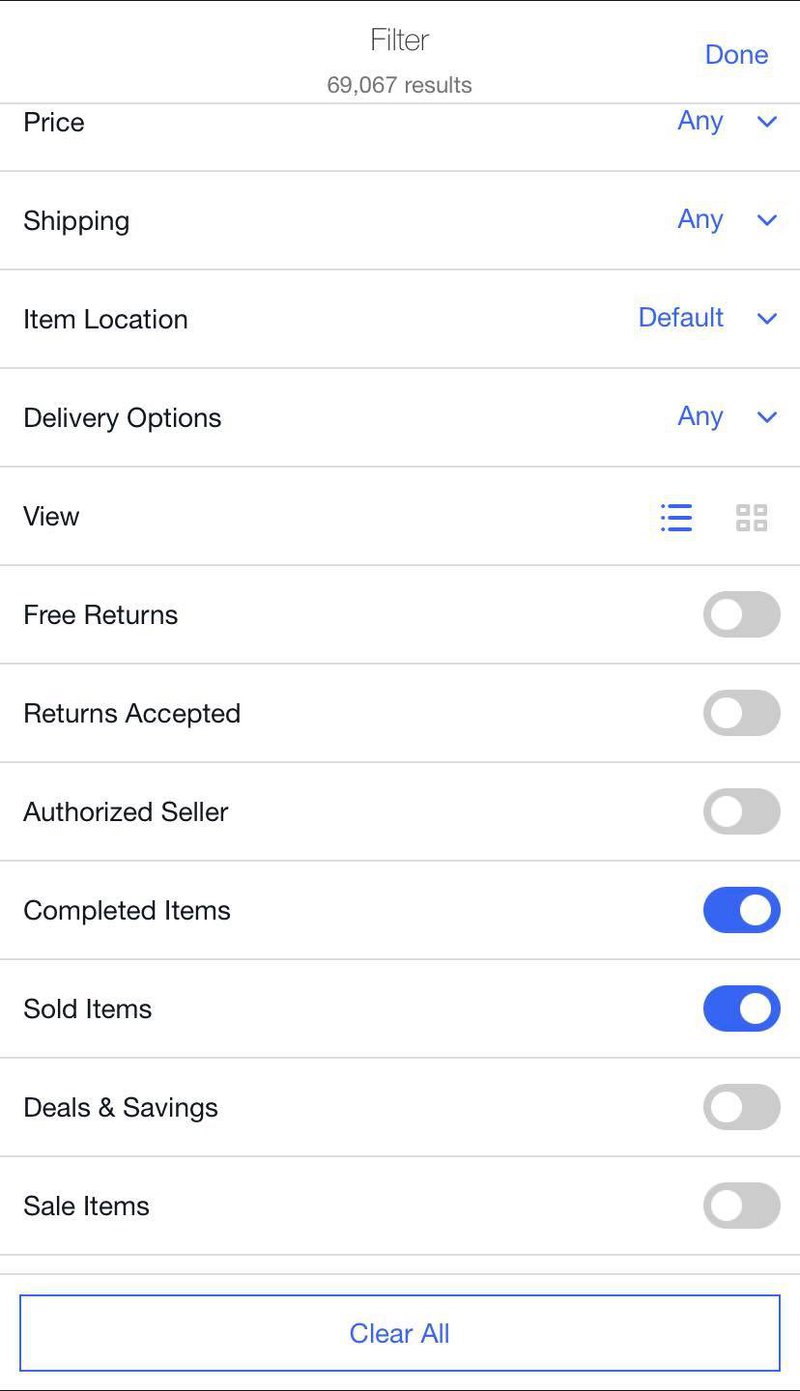
5. Hit done.
6. You will now get the Sold Listings for leather jackets.
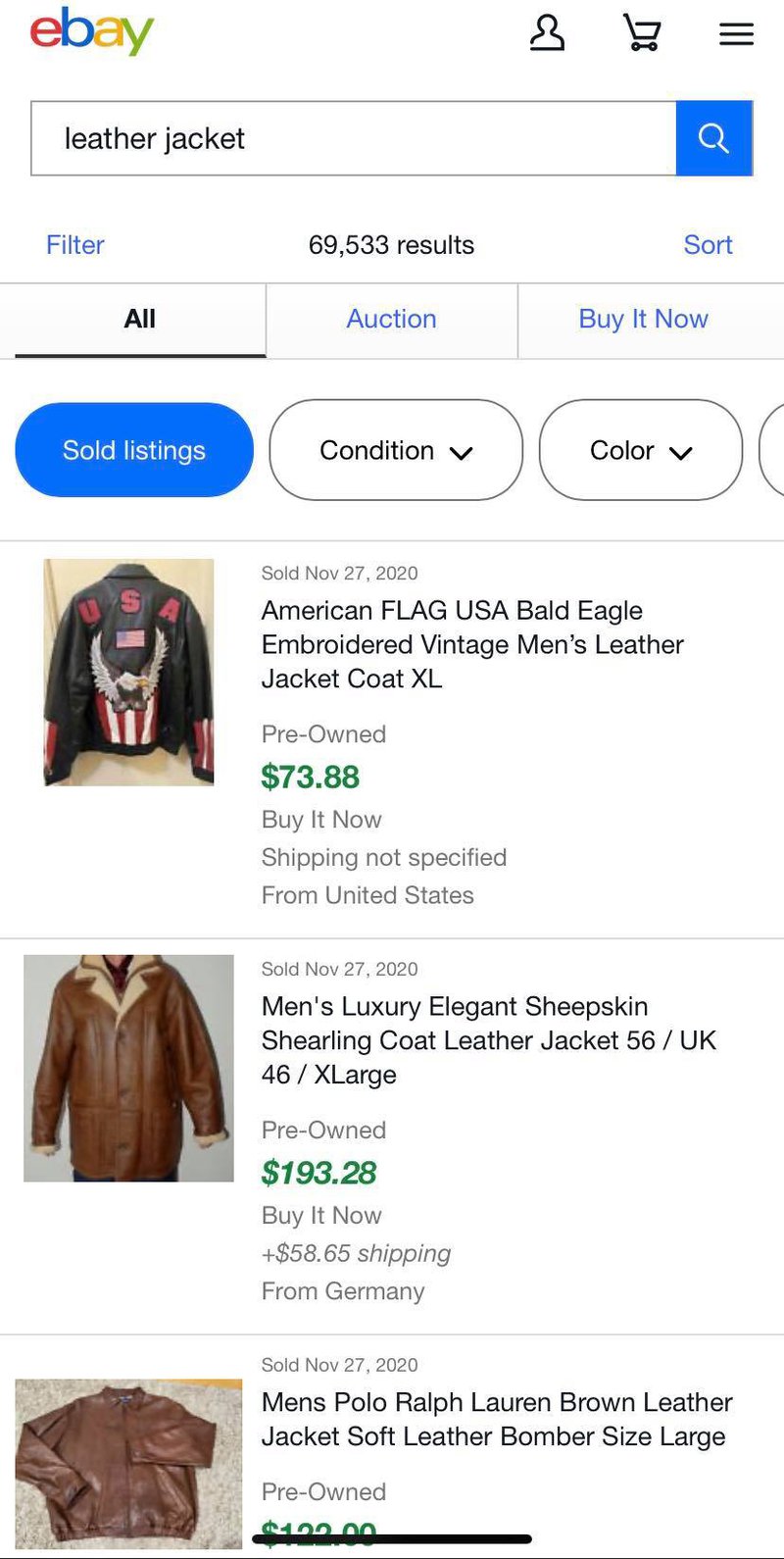
How to use ebaysold.com to find sold listings for eBay?
The sold listings available on eBay itself can be quite confusing and challenging to navigate, which is why you have ebaysold.com. Finding eBay sold listings through this website is a simple 3-step process.
1. Go to the website.
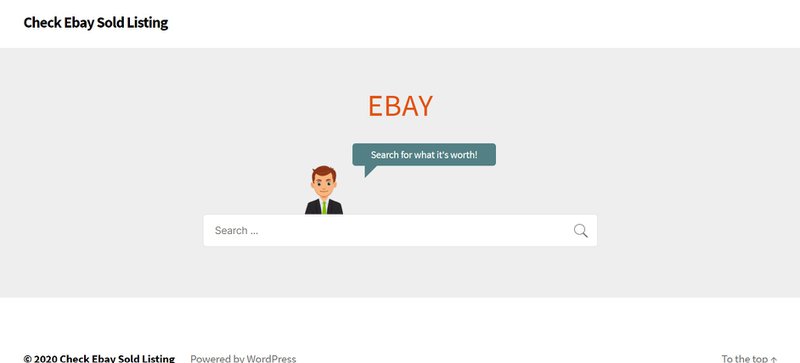
2. Enter your product description/ name/ category into the search bar and press Enter or click on the little magnifying glass.
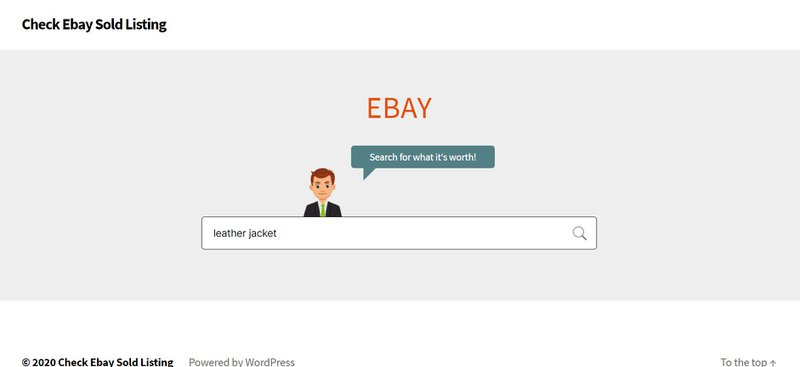
3. Voila, you have the sold listings loaded for you.
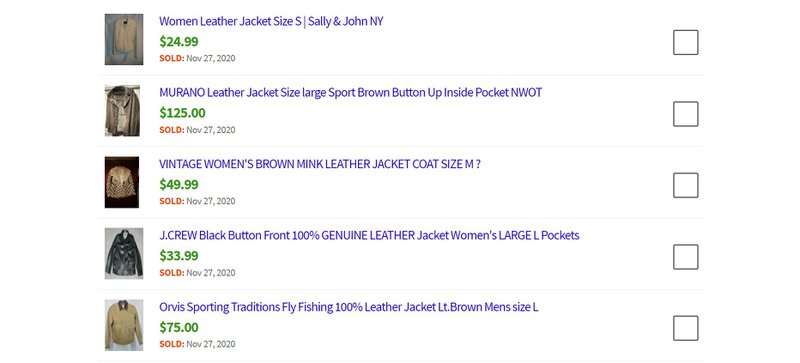
How to use ebaysold.com on mobile devices
As ebaysold.com does not have an app, the process of using the site on both android and iOS phones is pretty much the same
1. Log on to the website through your browser.
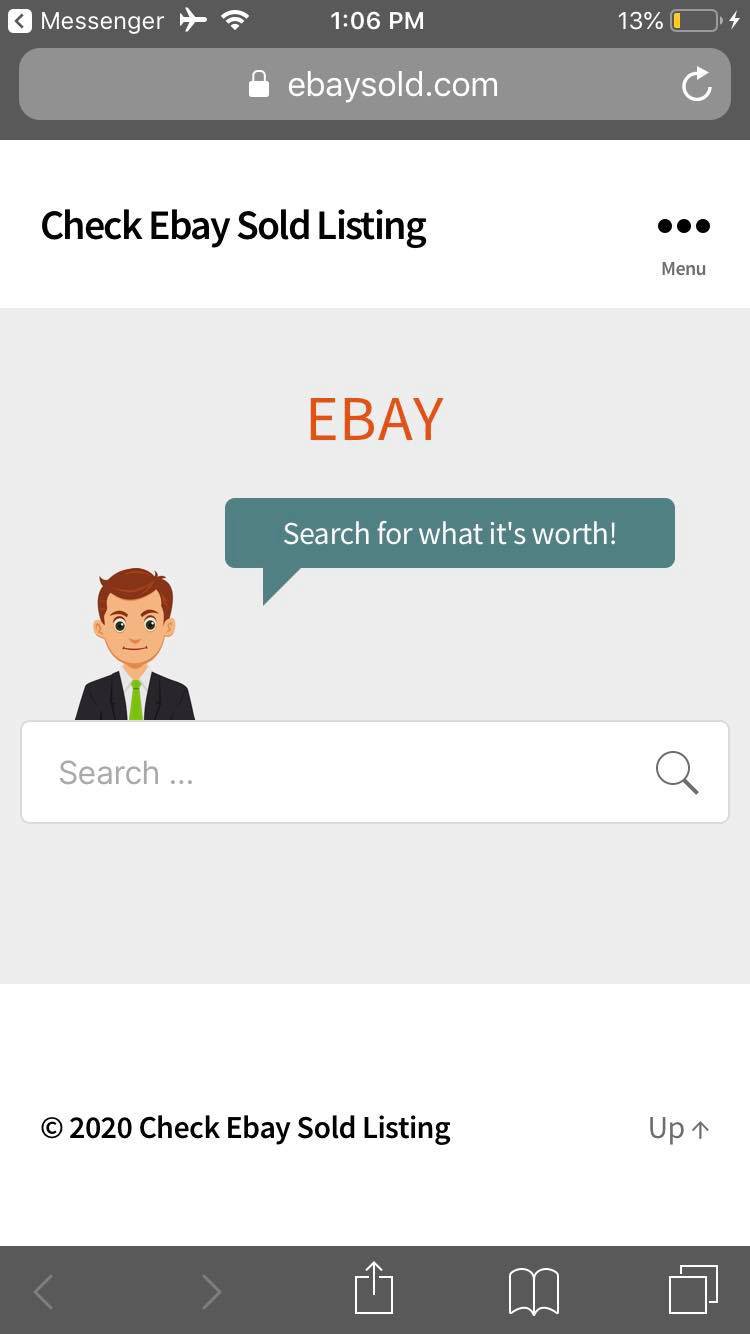
2. Enter the product’s name into the search bar and press enter. The sold items list will load in a few seconds.
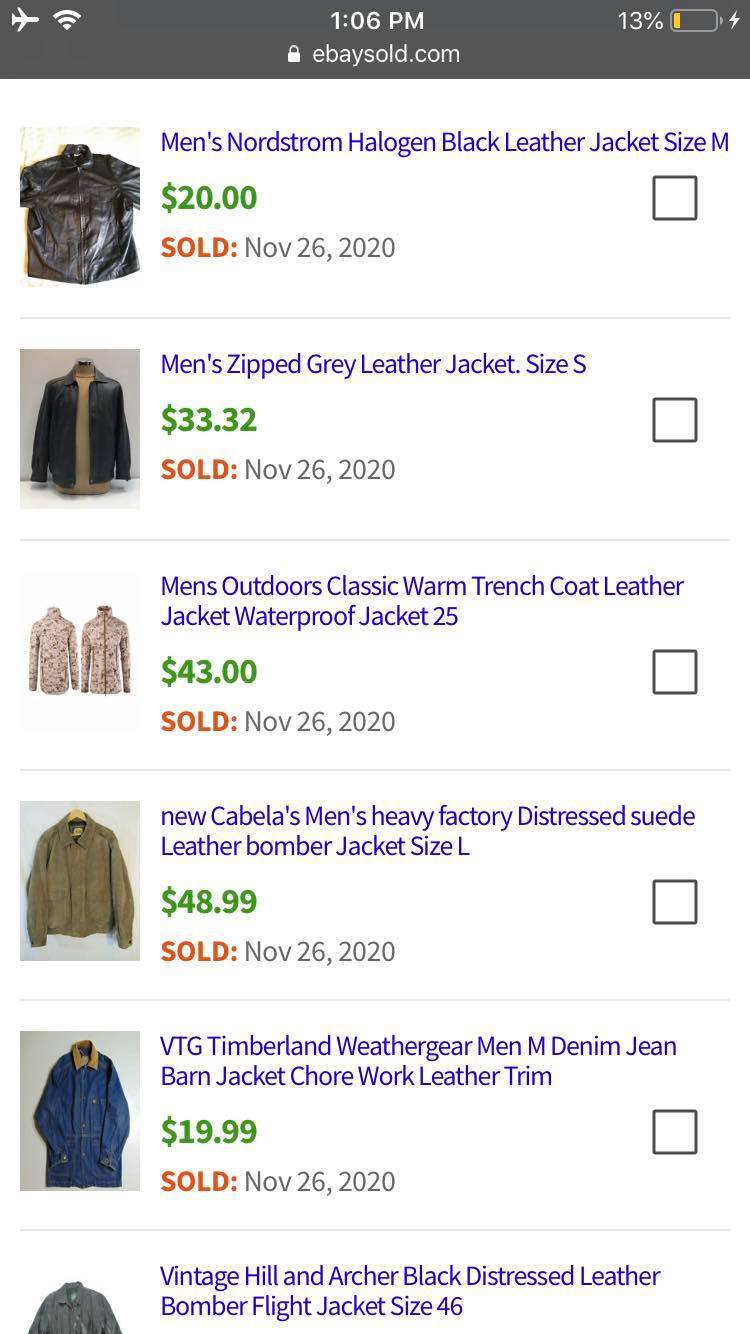
Some more tips and tricks
- As mentioned earlier in the article, try being as specific as possible when searching for a product. If your search results are still too broad, add filters to the results till you finally find what you are looking for. There are many filtering options.
However, if the opposite happens and you were too specific about your search and yielded no results, try removing a few words from your search description to broaden your field. - If you want to save the information from the sold and completed listings for future reference, then-
Click on the result that best suits what you are looking for, click see the original listing, and beside the sold price, you’ll see an option that says ‘add to list’ – click the dropdown, and you’ll be given the option to create a list which you can attribute back to later. You can even assign custom names to your saved lists. To access your lists, go to My eBay, Watch List and click the dropdown option next to the Watch List to select your particular list. - If you find the exact item you’re selling and have been able to gather relevant information and list your item now, click on ‘Sell one like this’ – this will open a new draft and prefill specific fields for you, making the process easier for you and saving you some time.
That covers about everything you need to know about how to find sold items on eBay and how sold listings work. You’re now ready to venture out on your own and perform your research by searching sold listings and selling your products on eBay.

