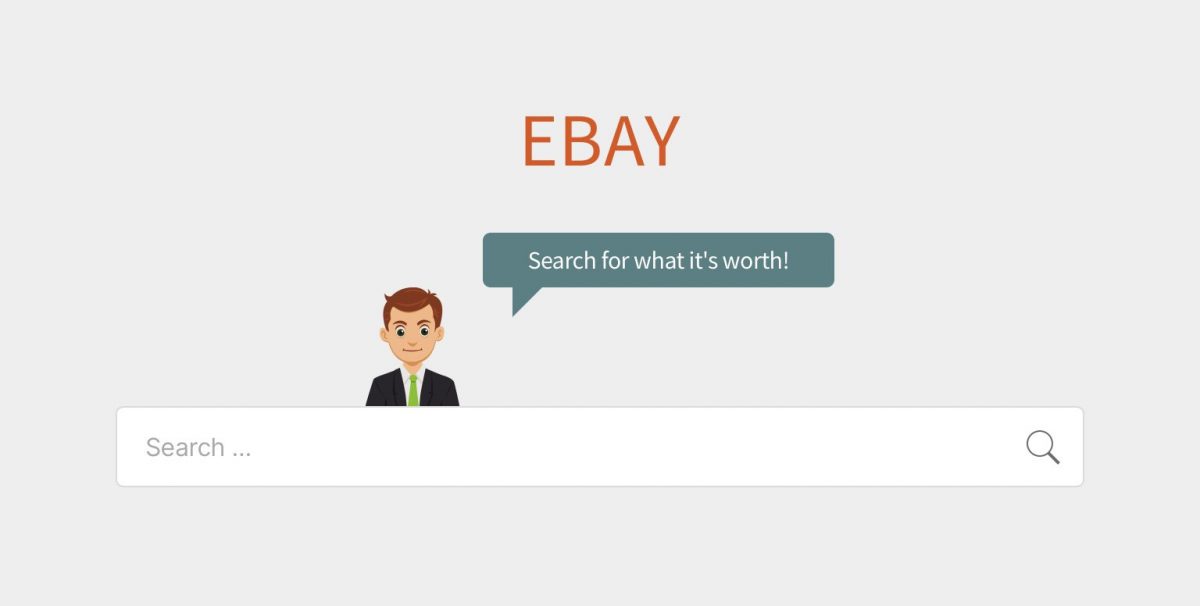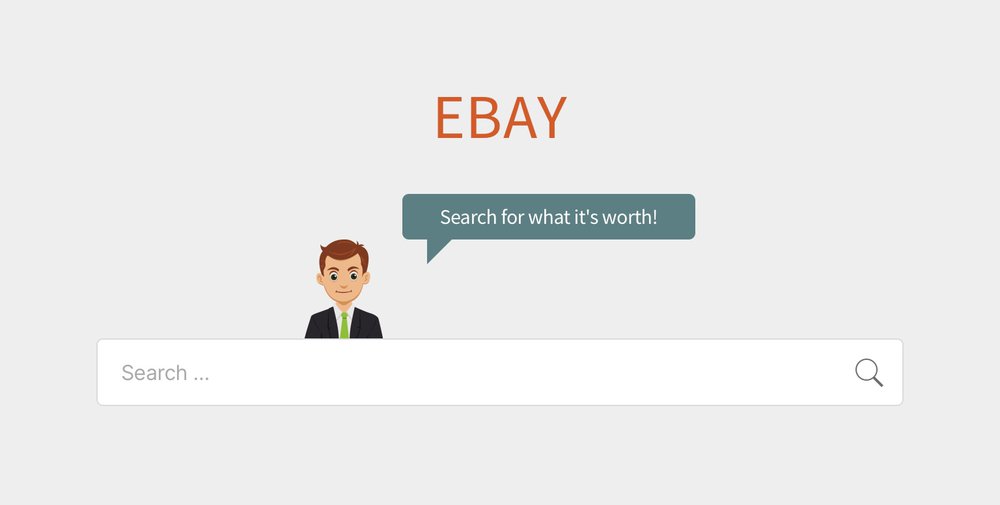
A lot of new collectors are coming into the card collecting and investing hobby without knowing a lot. A major part of investing in a card is to research about it well before buying. And by research, we mean, the current market price and the recent selling price of the card that you’re willing to buy on any website, preferably eBay sold search. This will give you a realistic idea about the price of your card. The previous step will also help you to see the sold listings if you want to list a card that you own on eBay.
But, it’s somewhat surprising to see that a majority of beginners don’t know how to search for sold listings on eBay, which hinders their way to an efficient investment. Ebaysold.com is a website where sold listings can be easily found in the fastest way. With eBay sold, you can search your desired card’s current selling price along with the recent prices by which it was sold. With this website, you don’t even need to worry about filtering free returns, deals and savings, sold listings etc. It honestly is the easiest way for a newbie to get started on his listing.
In this article, we’re going to show you how you can easily search for sold listings on eBay through ebaysold.com.
How To Search For Sold Listings On Ebaysold
At first you have to type ebaysold.com on the address bar of your search engine.
Then you will be directed to the ebaysold website. Here, you’ll find another address bar. Type in whatever card you need to know the sold listings of.
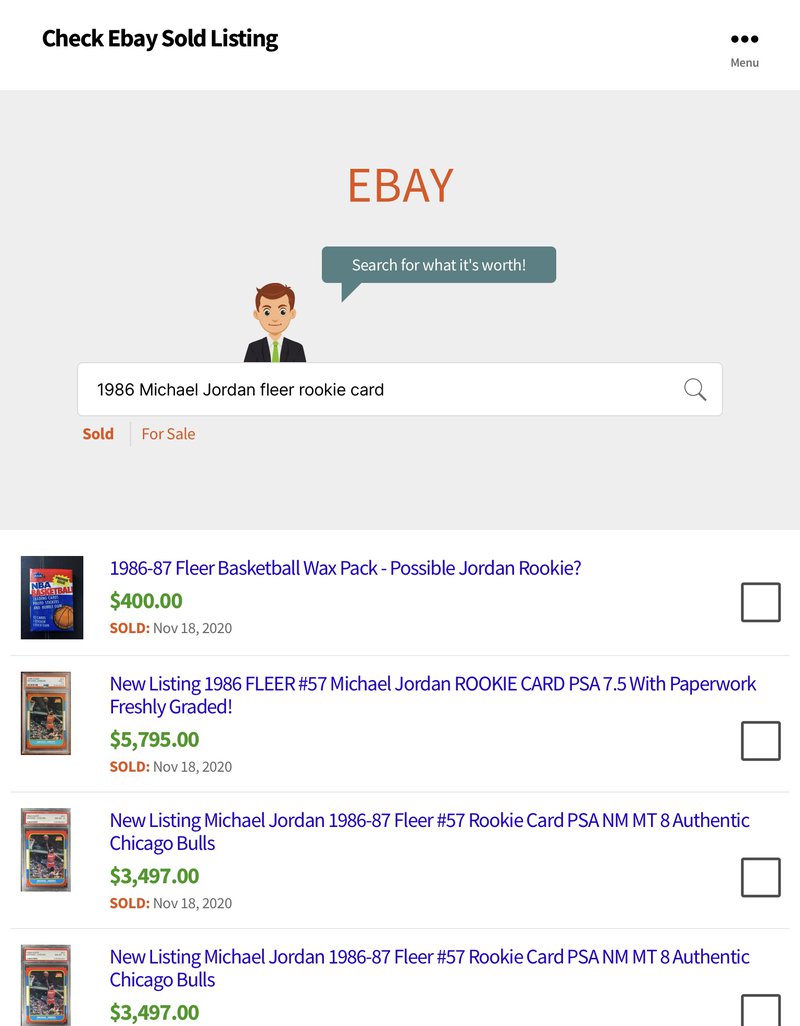
Here, we typed for the 1986 Michael Jordan fleer rookie card. Instantly, all the related results regarding the sold MJ fleer rookie cards came into view. Along with wax packs, which has the possibility of having the fleer rookie card, the MJ card with there grades and grade condition has been shown with their price listings. The date at which they were sold can also be seen at the bottom of each sold listing.
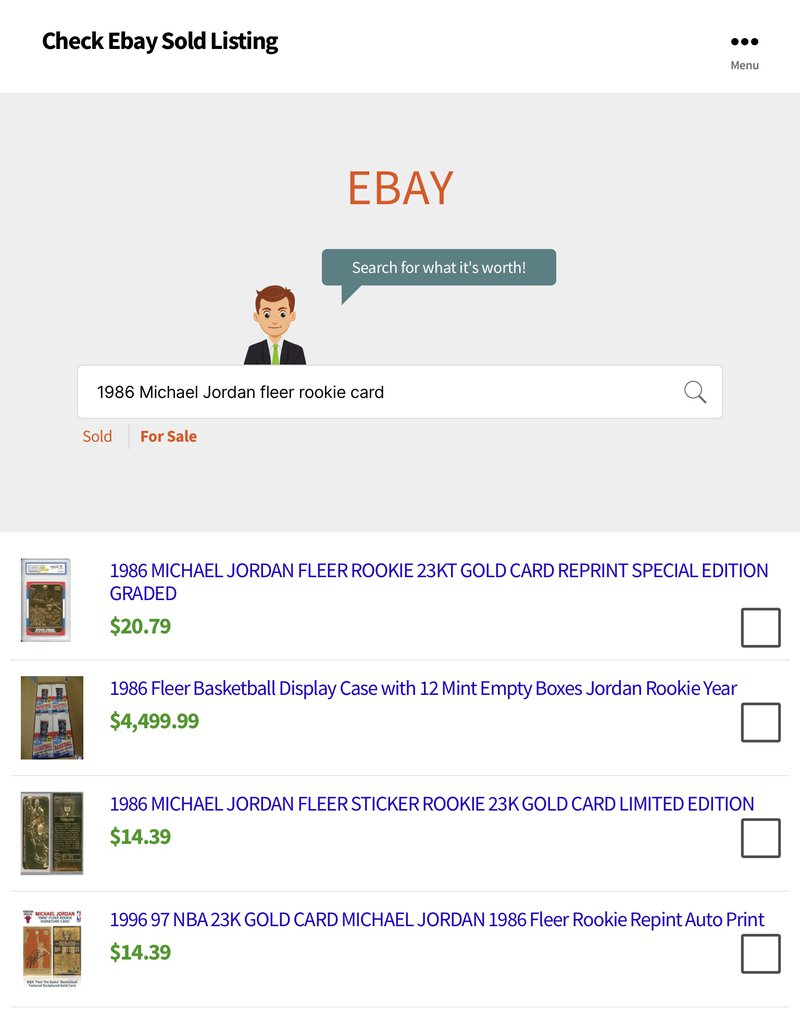
If you want to know about the prices of that card on sale, you can simply press on the “for sale” button at the lower left of the address bar, next to sold. Usually, the default setting is set for sold listing. But, you can easily switch to the “for sale” listings with just one click. This helps you to know what your desired card is being sold for on eBay. Also, this helps you to make your own listings. It’s that simple!
Tips
- If your search results are limited, try to broaden your search by omitting a couple of words.
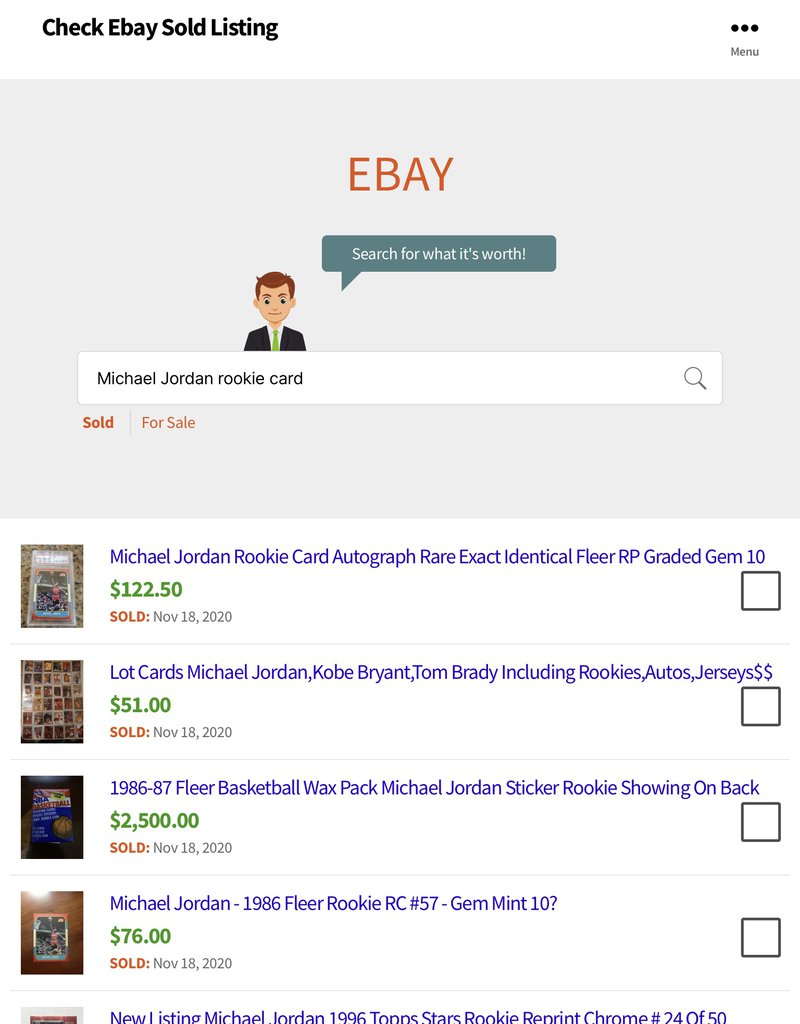
Here, we omitted the year and specification of the rookie card. As a result, the search results are a lot more than before.
- If your search results aren’t less, try to be as specific with your search as possible. Your desired card’s sold listings will be in front of you if you type the exact name and year of the card. With eBay sold, search your desired card’s sold listings easily and efficiently.